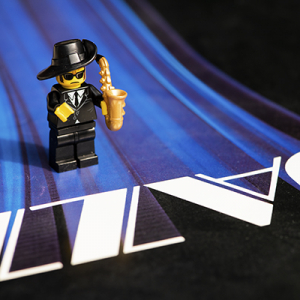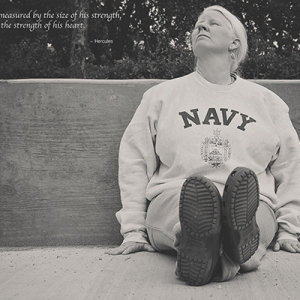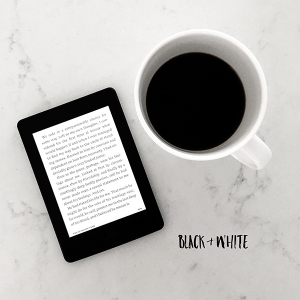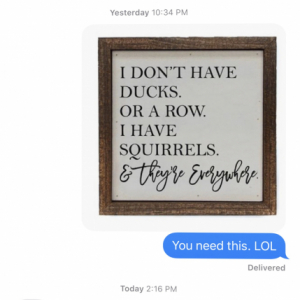It's November!
The month we take a step back and think about things we are thankful for.
Even though 2020 has been a challenging year, there are still many things that have been blessings in disguise.
Did you find that in your photography, you took time to notice more. Did you find things closer to home or in your home to photograph that you wouldn't have without the stay at home order?
Sometimes having things removed, makes us appreciate them more. Did it make you appreciate the people in your life? Did it make you long to travel?
As we lead up to Thanksgiving, ponder the things that you are thankful for. Don't fall into the trap of lamenting what you don't have right now. Did you know that thankful people are happier people?
I once heard someone say "what if you wake up tomorrow with only the things you are thankful for today." Woaaaaaa. That hits the reset button, doesn't it?
I am personally thankful for you, the 365 Picture Today Community. This community became even more important to me as a daily constant. You were always there, day after day, cheering each other on. You stretched your creative muscles when you didn't feel like it. You showed patience to all of us on the creative team as we navigated the new group.
Thank you. Thank you for being here. Thank you for encouraging us. Thank you for sharing your life with us. You are very much appreciated here!
And we made it!
By the time you are reading this, The 365 Picture Today Team has completed a year of blog posts, twelve monthly e-books, and 366 daily prompts. Creating and sustaining 365 Picture Today through 2020 has not been without some challenges, but the successes and joy we have found in this community have far outweighed the difficult days. With a year now under our belt, we are looking forward to another year of sharing a photo a day with each of you!
We have learned a few things this year and will be making some changes in 2021. Don’t worry! Nothing drastic. We took to heart the responses that so many of you kindly shared with us on our survey so you will see some of those ideas reflected in 2021.
Most importantly, the 365 Picture Today Team would like to scream a big “THANK YOU” to all of you who have been a part of this community. We took a leap of faith in creating the group and you all trusted us to guide you through a year of documenting your life with a photo a day. Having the friendships and “normalcy” of this group to turn to each day have made this wild and wacky year a bit easier to manage.
We wish you all a happy and healthy final couple months of 2020. We are looking forward to a fresh start in January.