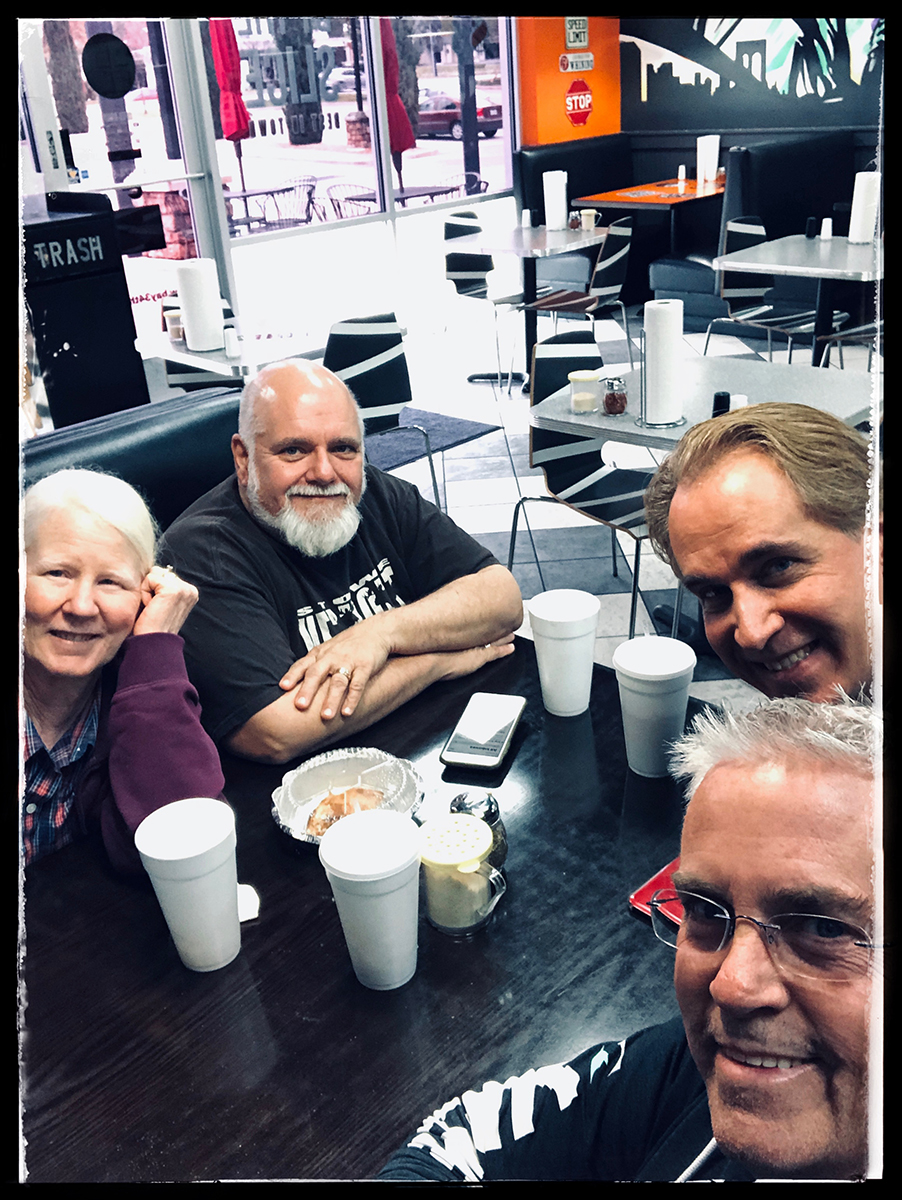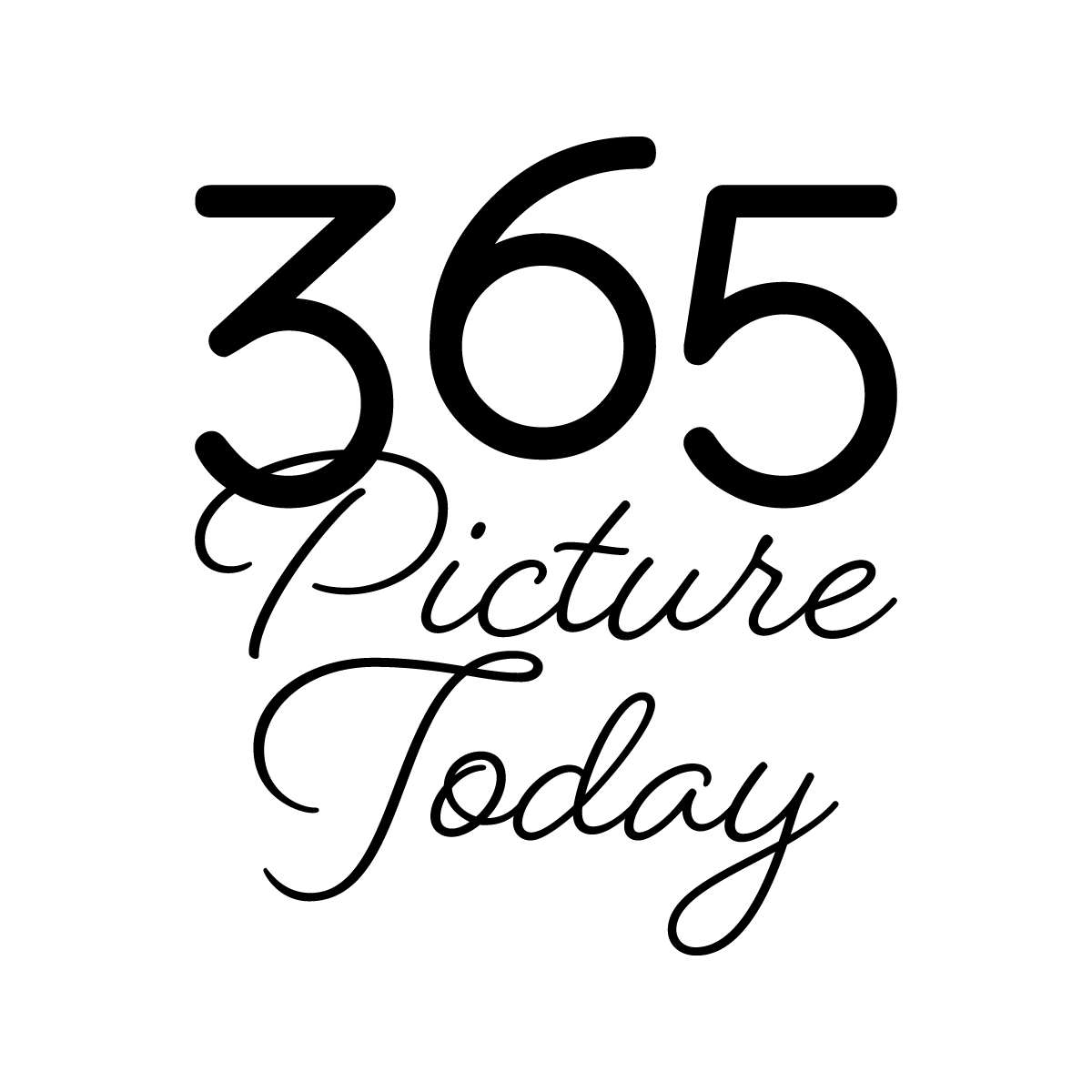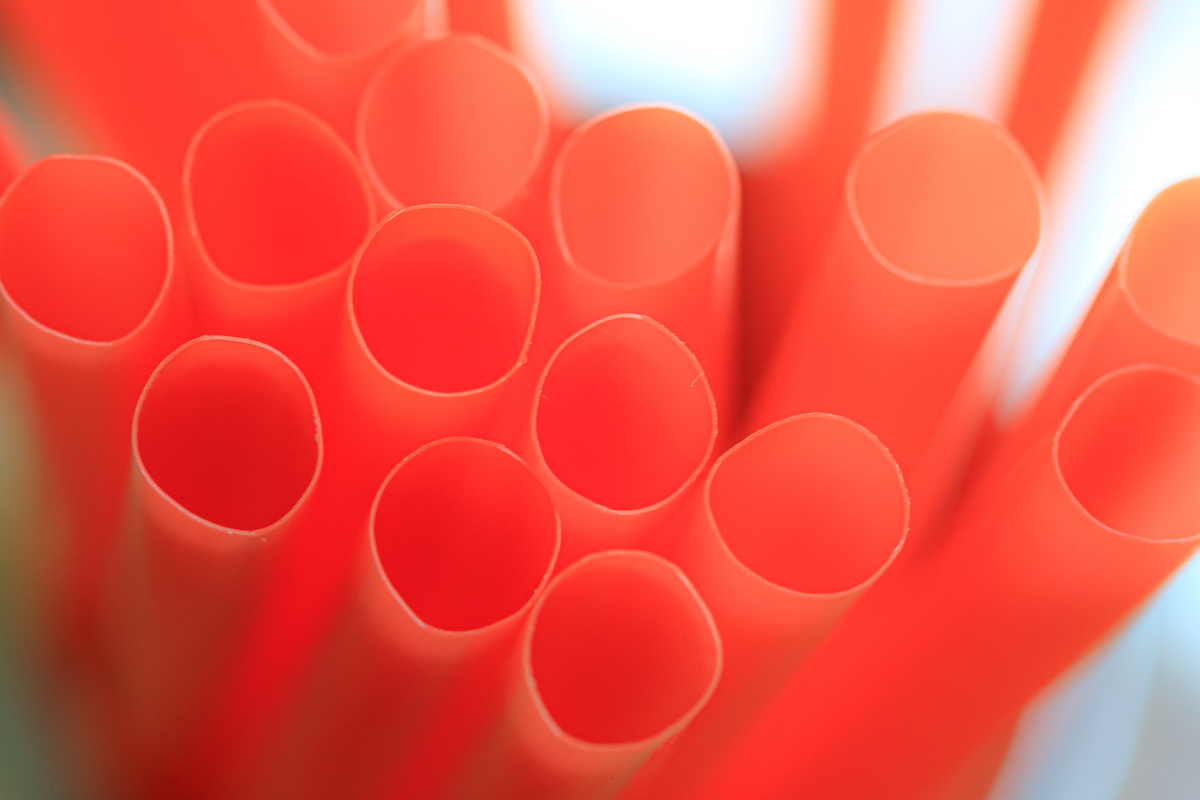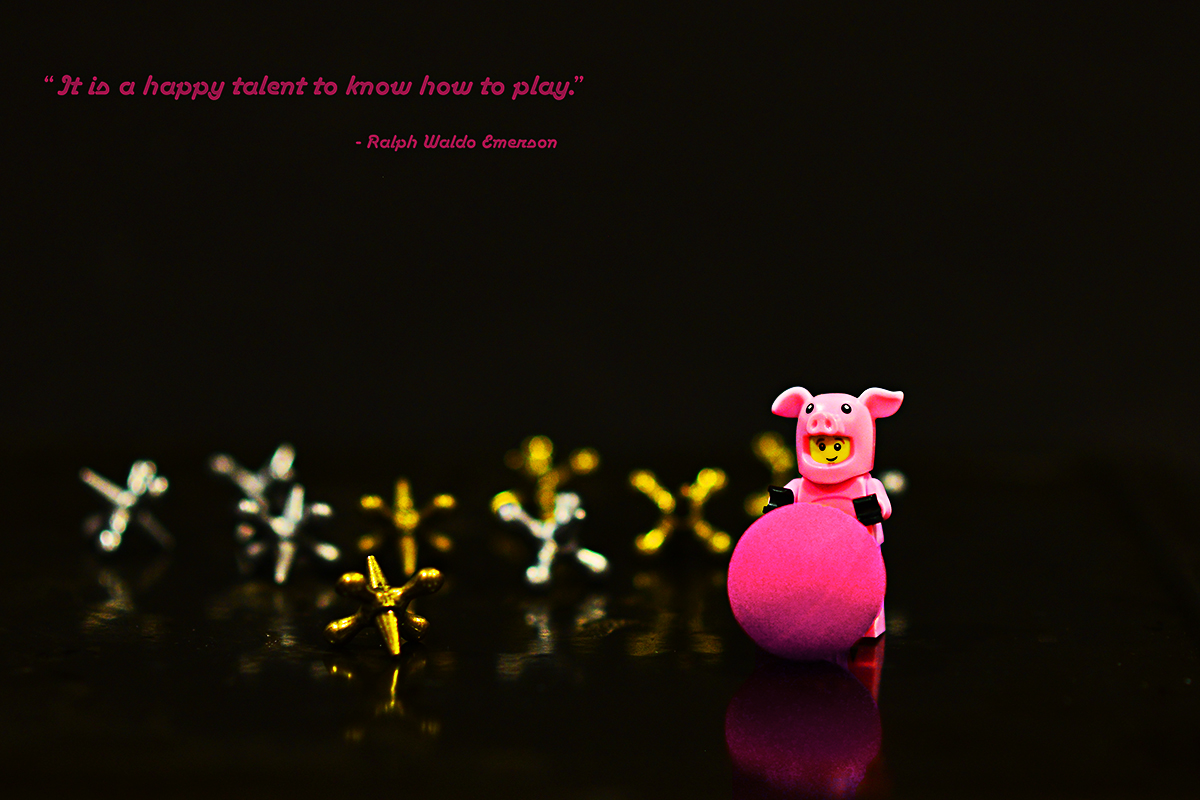“High Contrast” means just what it says: an image with extreme tones as shown in this photo of a black lantern on a white wall with a black door.
Today is a good opportunity to play with your histogram, that graph used to display your darks and lights. To do this, set your camera’s LCD screen to display the histogram. (See your manual.) Set your shooting mode to Manual and your focal point to Center/Spot focus. Now hold down your shutter button (don’t shoot), and aim at different objects. Watch how the graph changes in response to the darkness of the object. Play with your exposure triangle (shutter speed, aperture, ISO) to adjust the histogram to your liking. For a high-contrast image, the graph should cover the entire length, but be “piled up” on the ends.
High Contrast doesn’t just have to be in black and white. Try extremes in color, too. When you show us what you found you can include the settings if you like. Happy hunting!