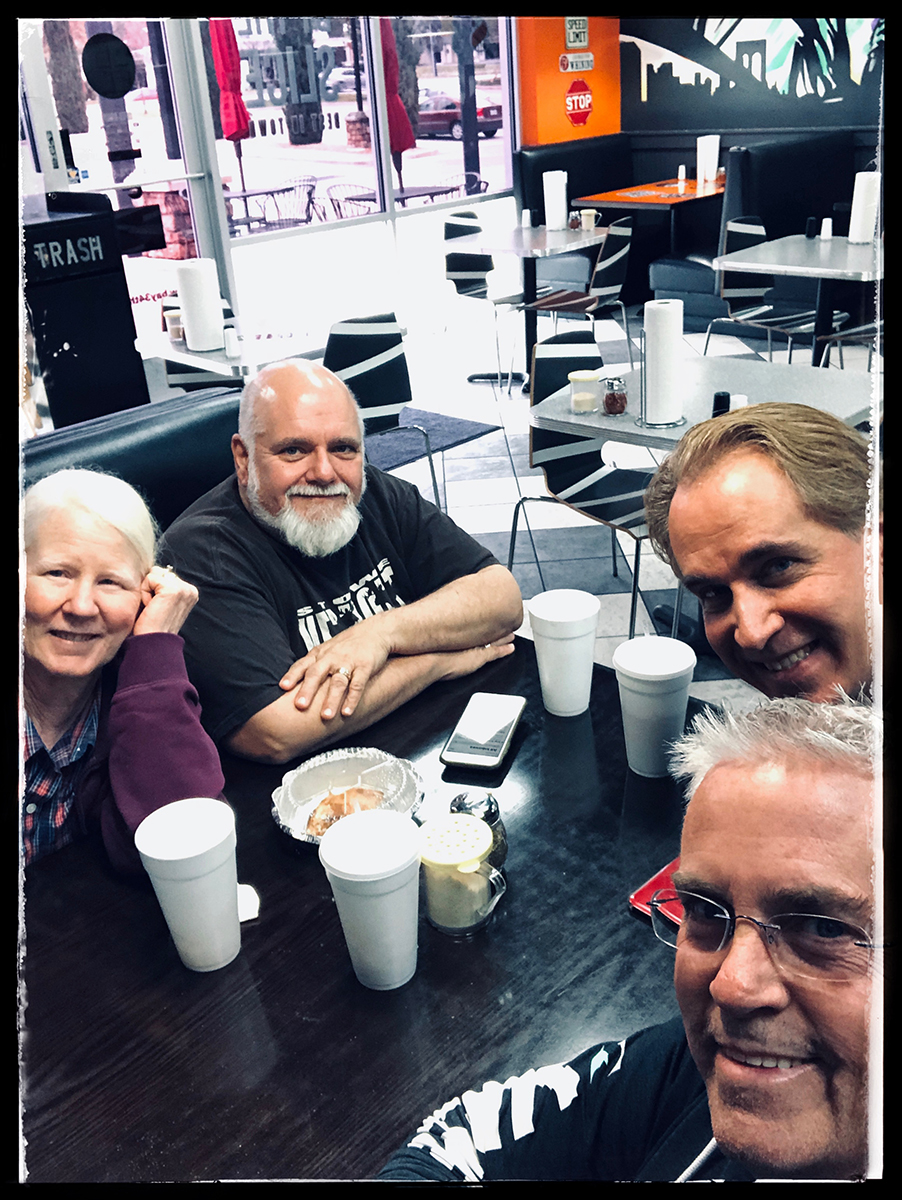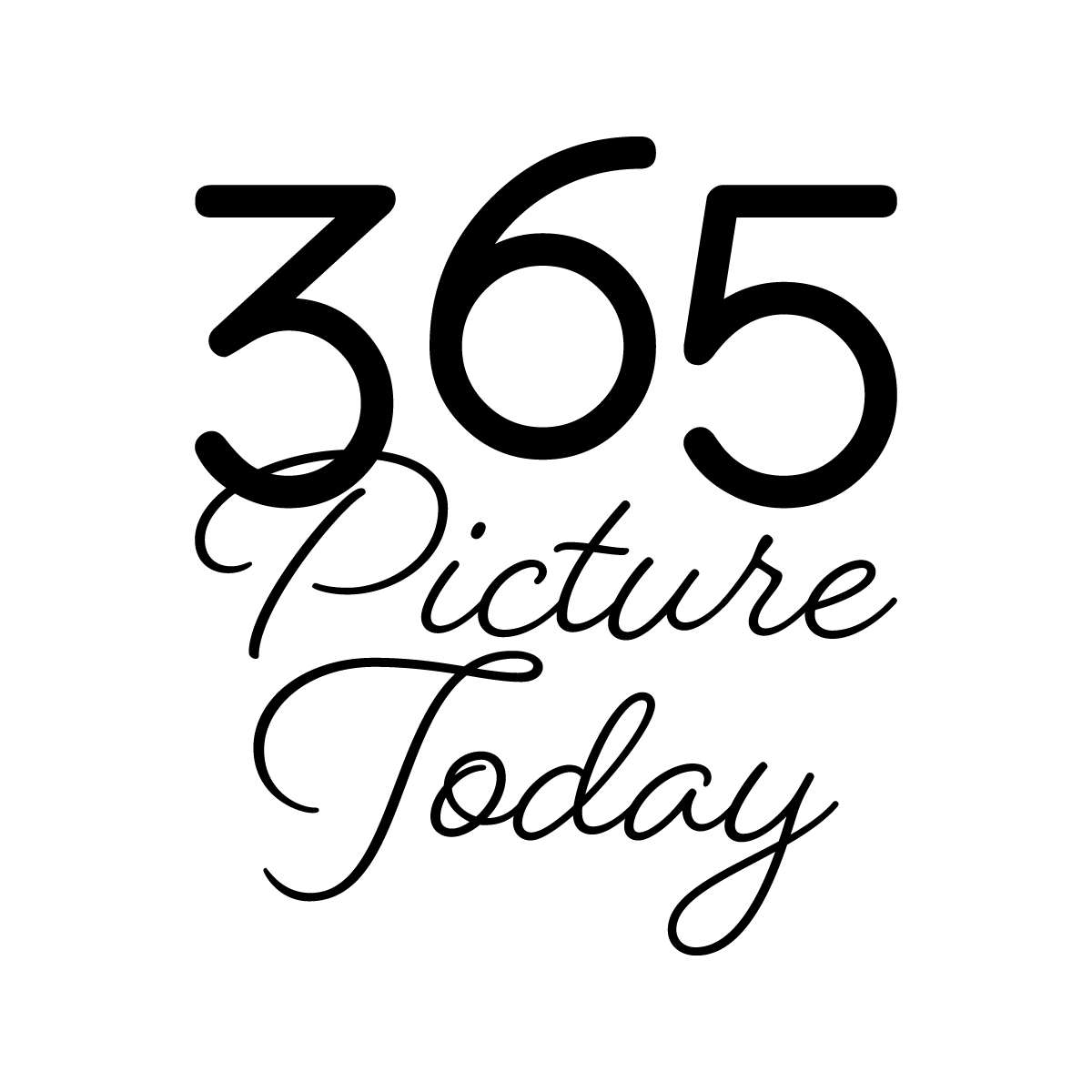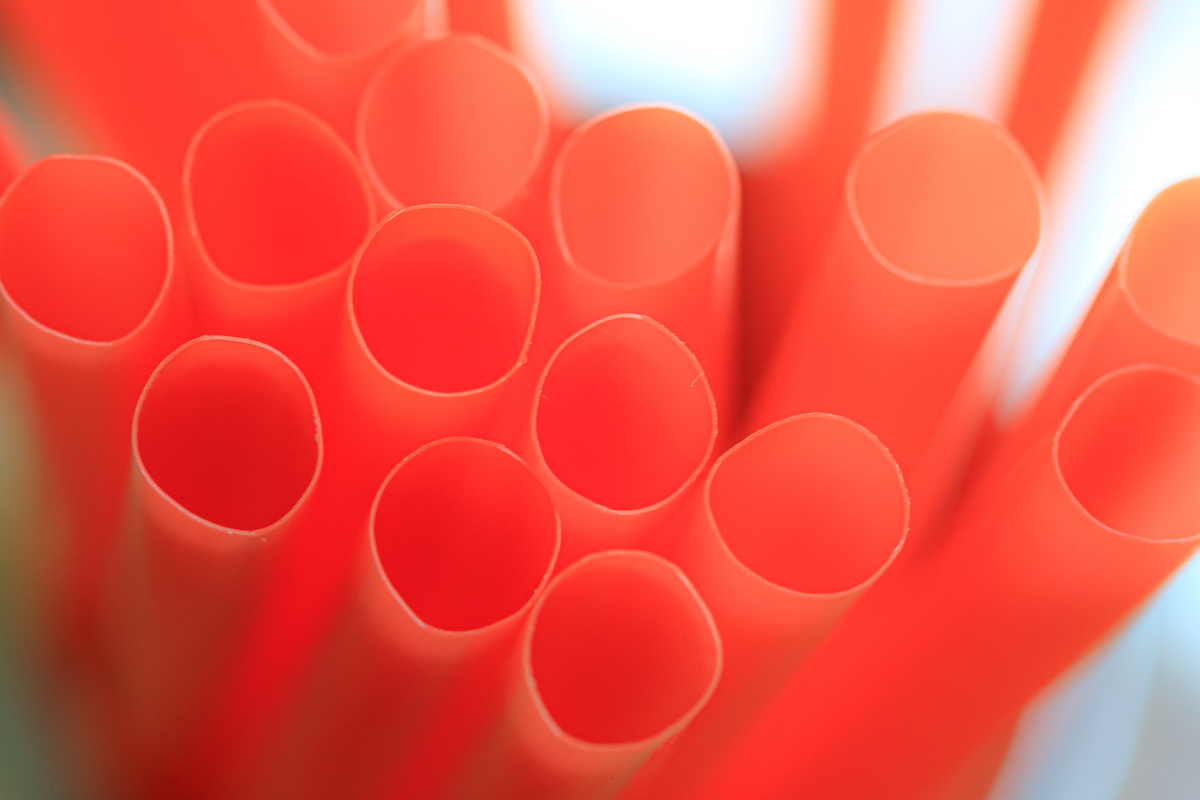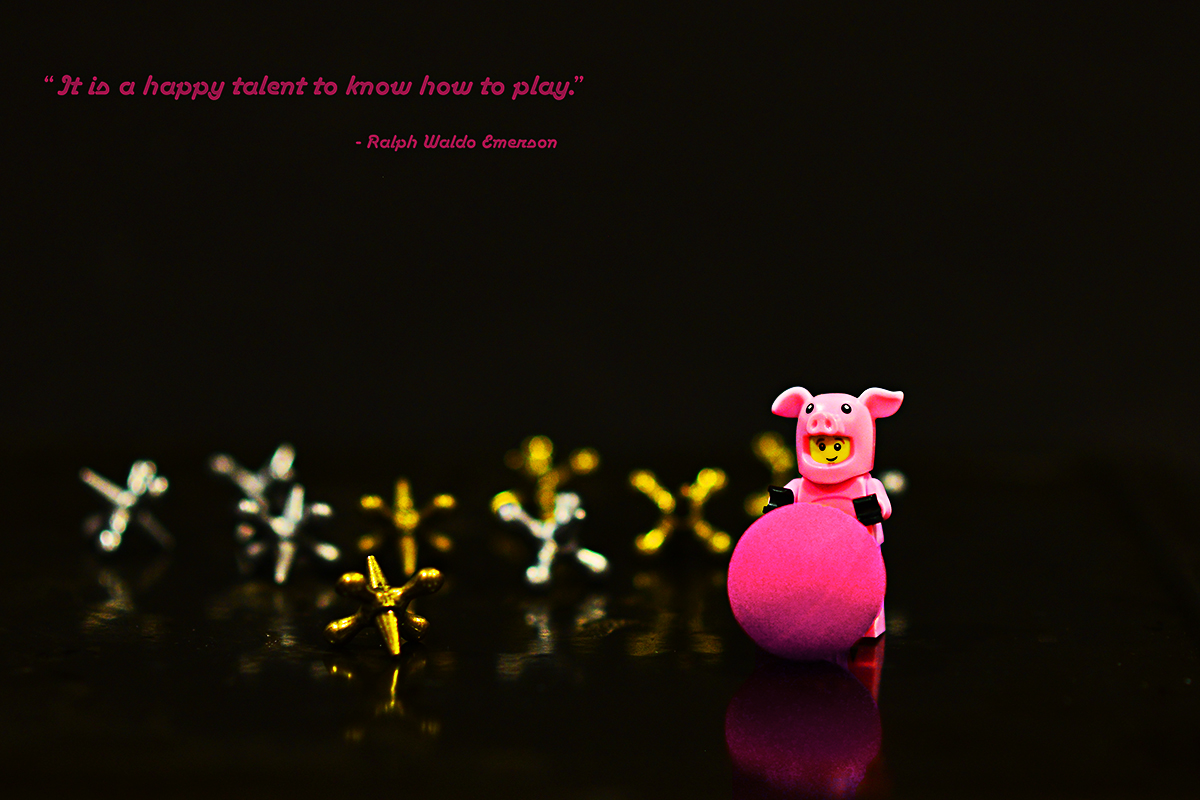This is the first of our Monthly technical challenges. We hope you like this extra push each month to get your technical and creative juices flowing.
Today's challenge is "picture in a picture" or the Droste effect. We are basically placing a copy of an image inside the same image. This gives an illusion of a photo repeating to infinity.
Challenge for today is to use Photoshop... but I will give you a cheat at the end of the prompt.
- take a photo of yourself holding a photo (or a frame)... you can choose to show as much of yourself as you want.
- Bring your image into Photoshop.
- Duplicate the layer.
- Go to "edit" and use free transform to size the duplicate image to fit within the frame you are holding in the first image.
- Drag the smaller image to the bottom of the layer stack.
- Select the area on the original image that the picture will go in (the inside of the frame you are holding).
- Select the eraser tool and erase the area in the frame to show the layer underneath.
You can repeat steps 3-7 as many times as you want. And now you have a picture in a picture!
If you do not have Photoshop.... or you have tried the above steps and given up, you can use the easydroste.app
You just select your photo and the app does all of the work. I really hope you try the challenge though! And most of all.... have fun with it!