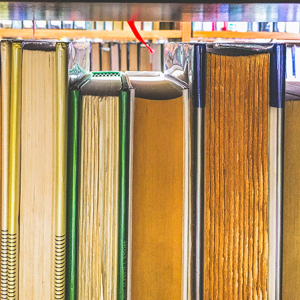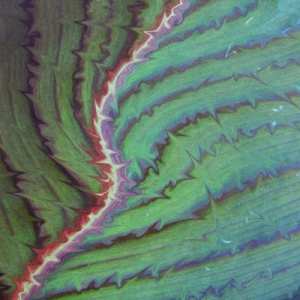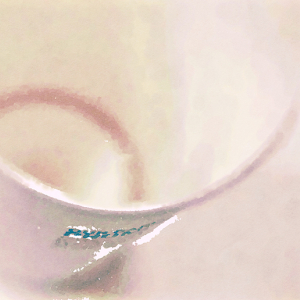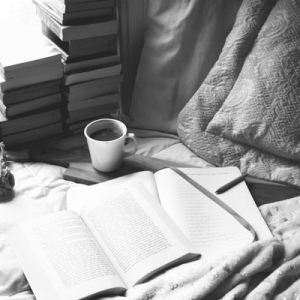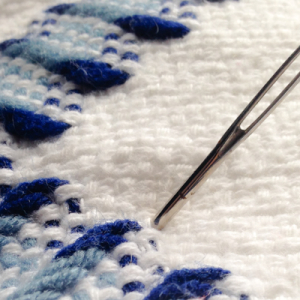Let's get brave with our abstract today! Have you ever heard of the Adamsky effect? It is done in photoshop so those who want to try it can do so. For those who choose not to, no problem! Be brave and try an abstract technique of your choice whether it be lens zooming, intentional blur, finding something abstract to photograph or trying double exposure. There are so many good instructional videos and blogs to find on the web. Be brave and try something new or do what you are most comfortable with.
I was recently brave enough to try the Adamsky effect. It is really very simple once you get your mind around it!
Adamsky effect:
- Make 2 copies in photoshop
- Highlight the top copy for the vertical blur
- Tap filter, blur, and select motion blur
- Set the angle to 90 and the distance to 500 and click OK
- Click on the mask button (thumbnail with a hole in it)
- Select your paint brush and lower the opacity to 50% and paint in black on the part of the image you want to conceal (ie I chose the man and the foreground) and when done change the opacity back to 100%
- On the second copy thumbnail repeat the above for the horizontal elements by setting the size to 0
- Add mask paint and paint the vertical elements and ta da..... Adamsky Effect!