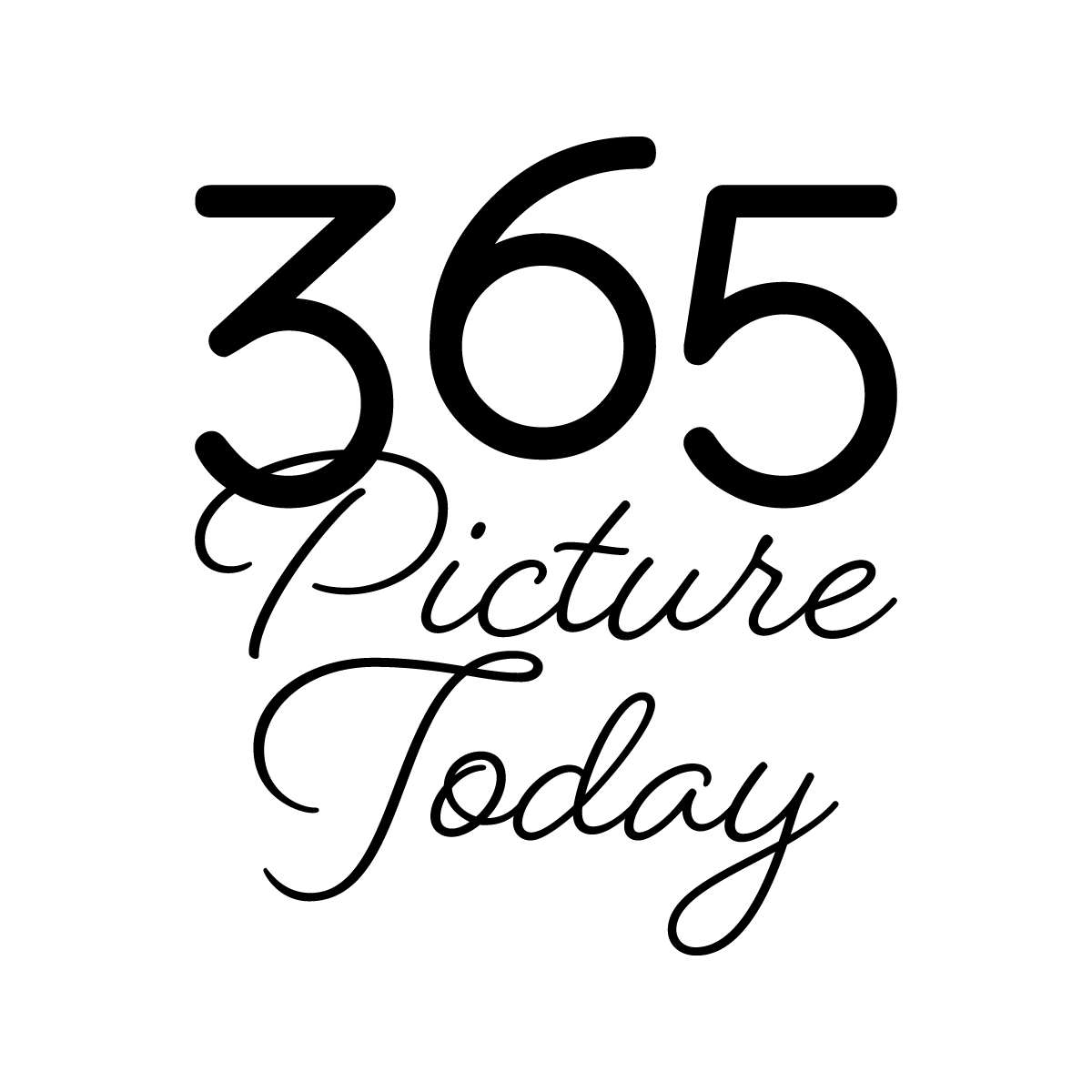The year is almost at an end. It's a great time to reflect on your memories of the past year.
Today is Challenge Day and we are going to try selective color. Selective color is a technique used to draw attention to a specific color in a photograph. By desaturating the image to black and white, you can selectively highlight one or more colors to create visual impact. However you choose to capture your memories, we want you to play with isolating color. In my example photo I have removed all color except the orange fox on my slippers.
There are apps that will do this for you. Lightroom and Photoshop also work well for this technique. I used Lightroom for my example.
This is how I executed in Lightroom. First, In the Color Mixer Panel using the Saturation Sliders, I moved all of the sliders to -100 except for the color I wanted to highlight. Next, I created a mask and used the Adjustment Brush, set at a saturation of -100, to paint over and remove unwanted color from any remaining areas.